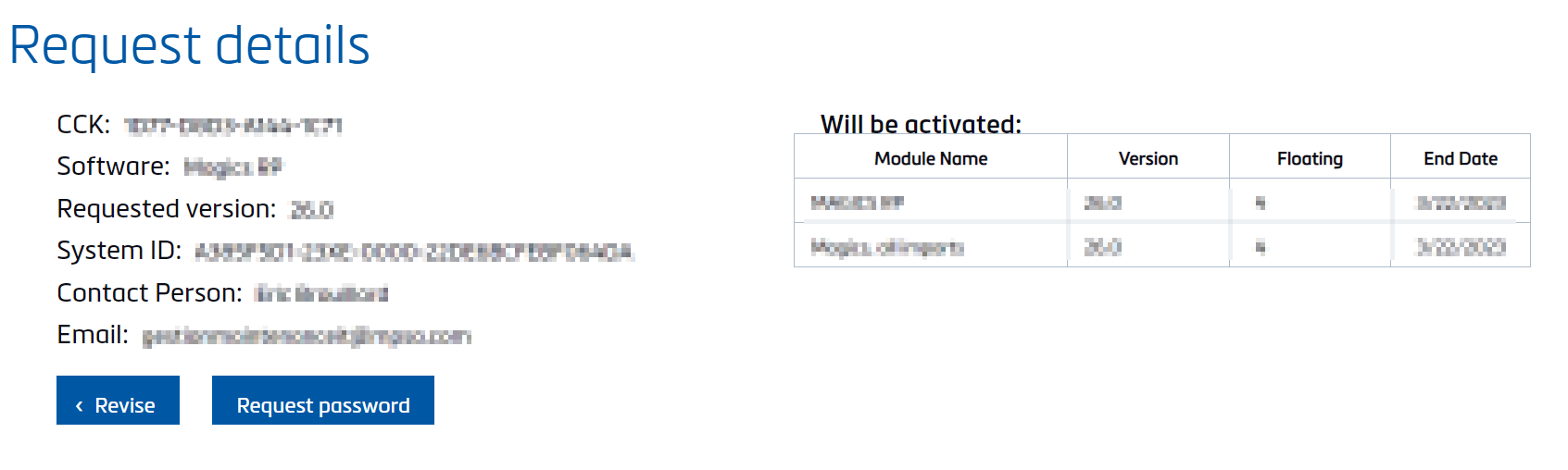Every software license that is under maintenance comes with the possibility of obtaining an emergency keyfile. This measure exists in case your software is deactivated unexpectedly, and the normal reactivation process doesn't work. This key file reactivates your software for seven days, which allows you to continue your work in case of emergency while our support team helps you to reactivate your software.
Please note that you can only obtain a limited amount of emergency key files depending on your maintenance package, so it should only be used in an emergency.
Click here to log a support ticket.
- Go to our passwords website.
- Enter your CCKey in the designated field and click on Submit.
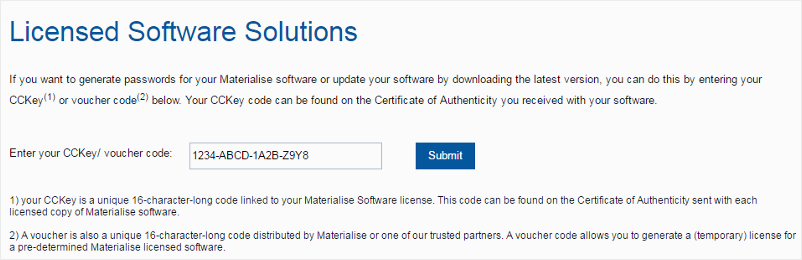
- Once you have logged in, you will see the license details of the used CCKey:
(1) Check if the System ID mentioned here is the same as the one registered in your software.
(2) If the last characters of the System ID are different, you will be able to overwrite the System ID yourself.
(3) Fill out your e-mail address correctly (you can overwrite this as well).
(4) Select the requested version in the dropdown menu.
(5) Select Emergency case.
(6) Click Next.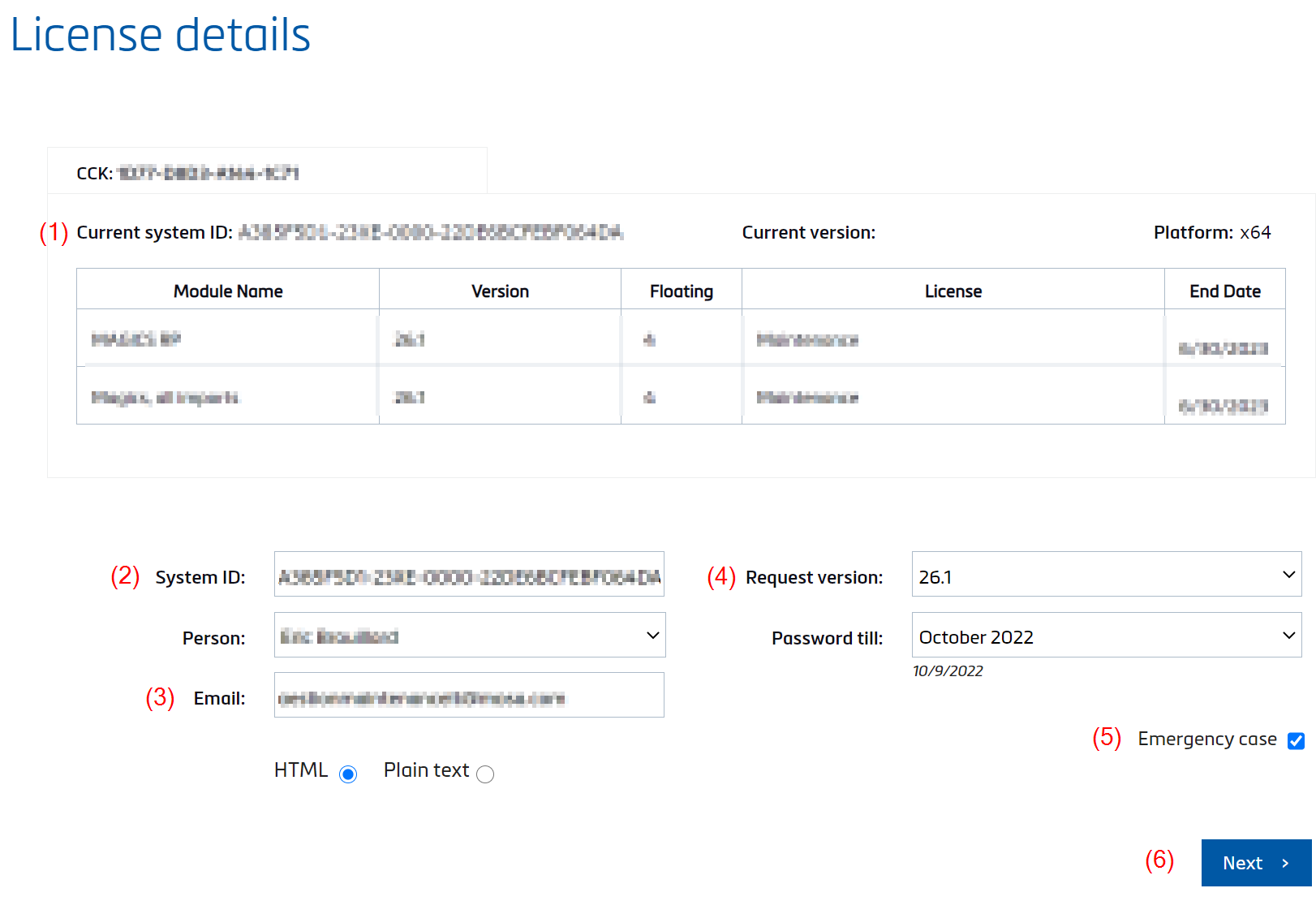
- Click Request password. The password will be sent to the indicated e-mail address.