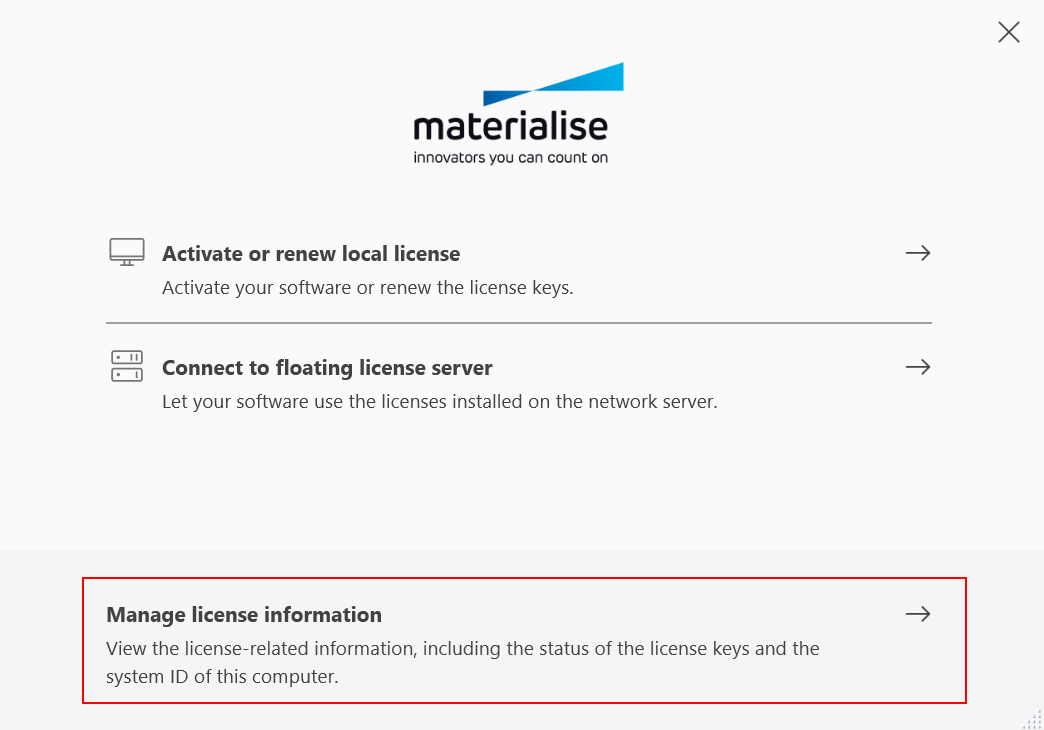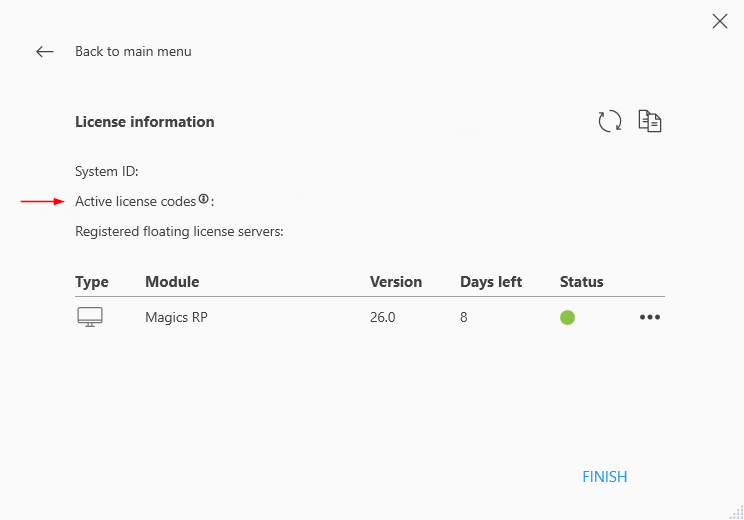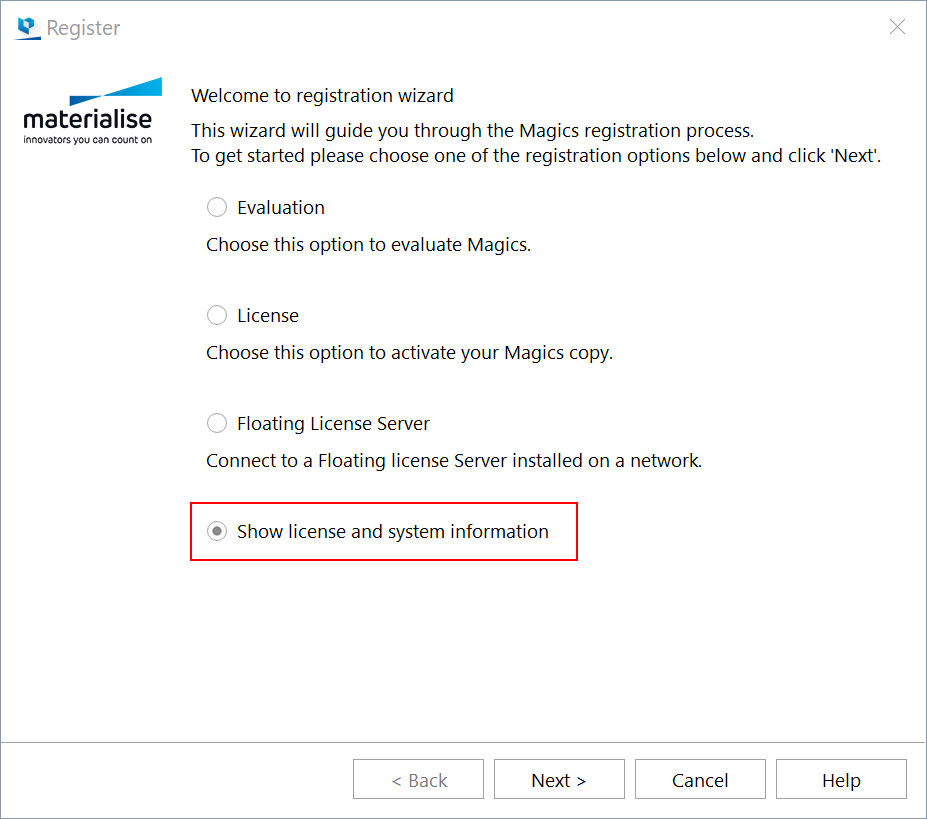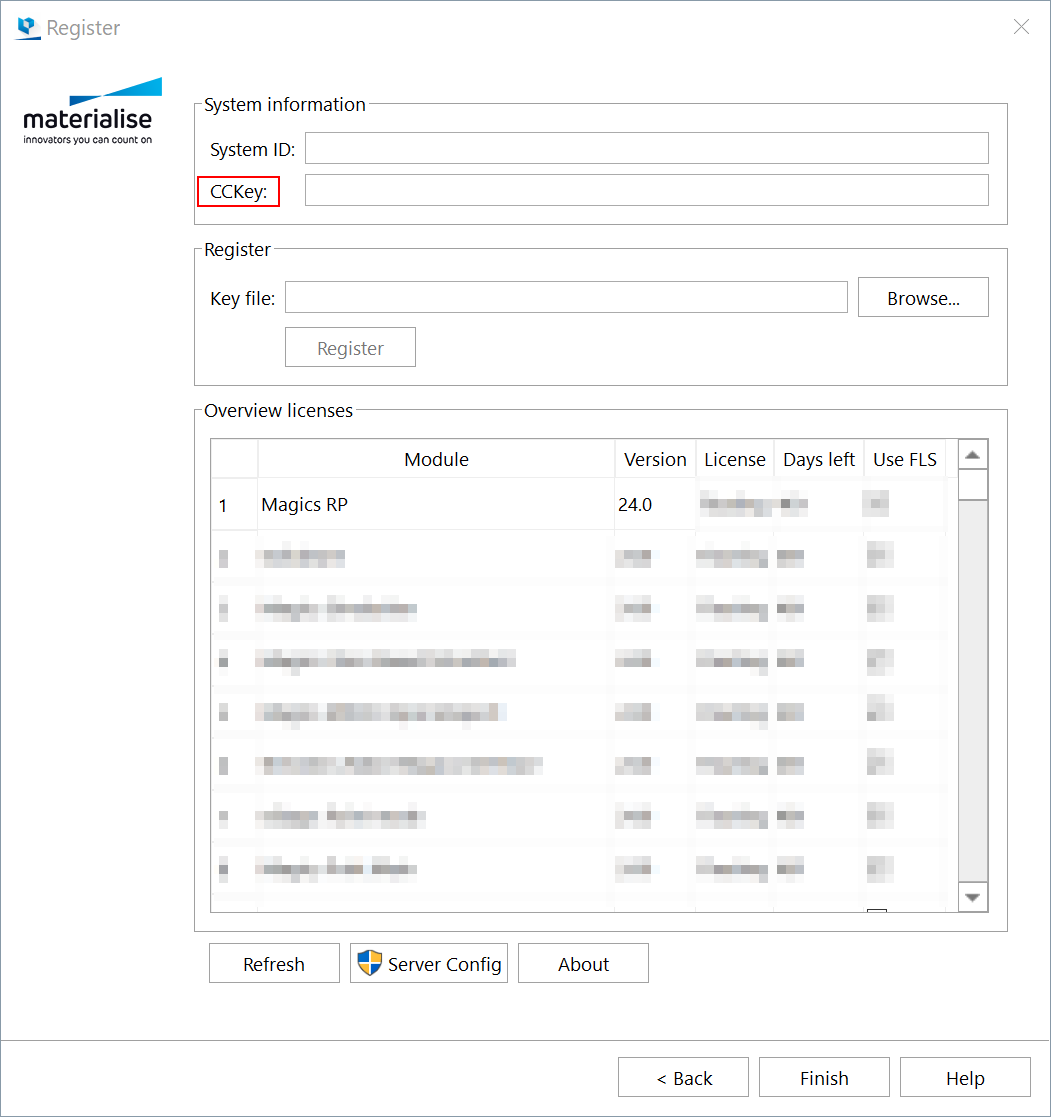You can find your CCKey in a few different ways:
- Your CCKey was communicated to you by e-mail or mentioned on the invoice when you bought your software.
- If you've ever ordered your software in CD format, the CCKey can be found on the inside of the CD sleeve.
- In your Magics software:
- In the top menu, go to the Options and Help section.
- Click the Licenses button. The registration wizard opens.
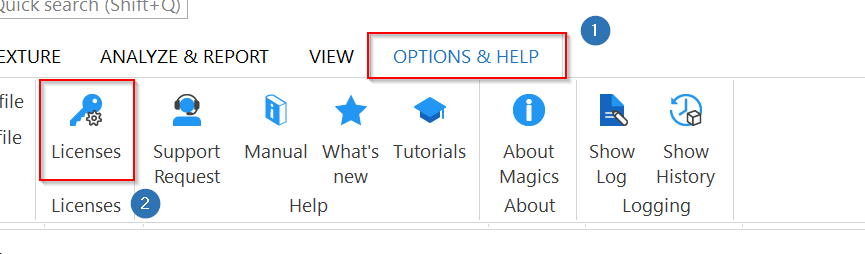
- Depending on your software version, the registration wizard will look different:
If you don't have a CCKey, please contact your local office.