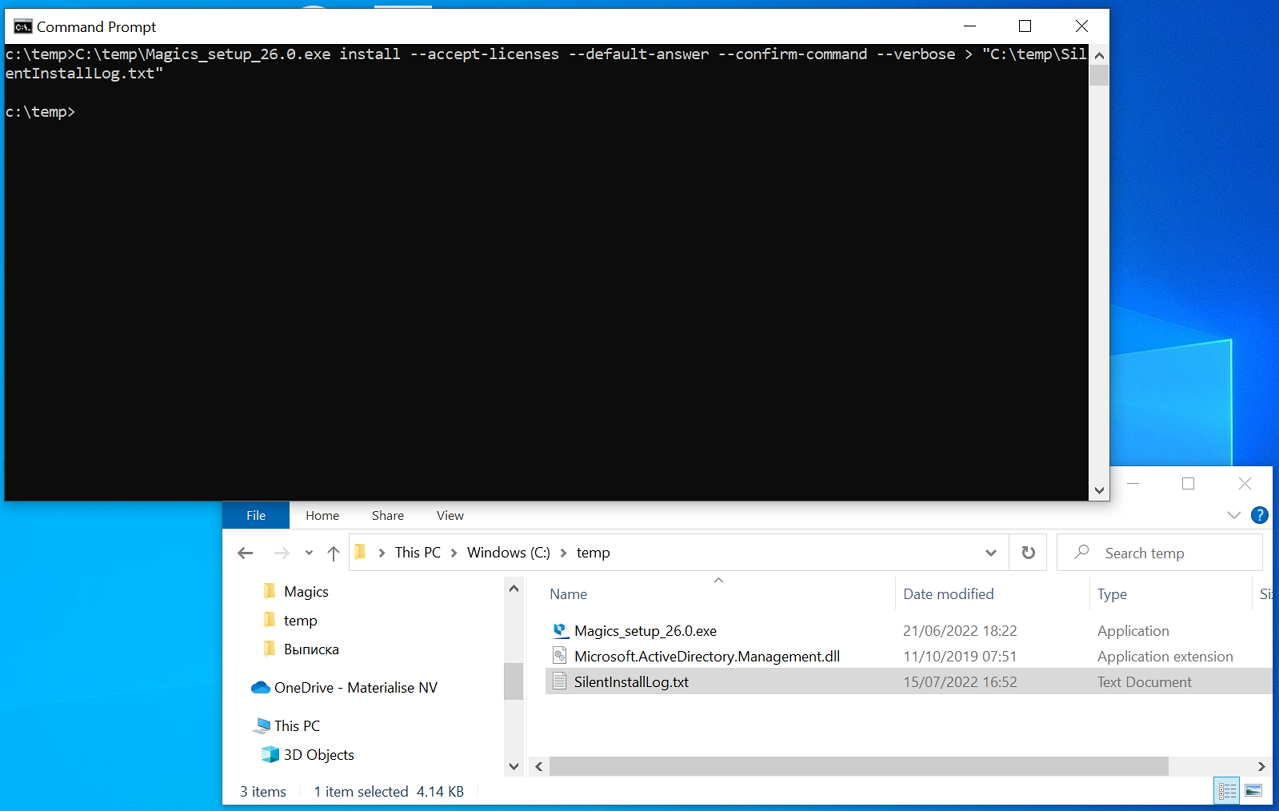This article applies to Magics RP 26.0 and higher. For older Magics versions, different commands apply, that can be found back in the respective user manuals.
To install Magics RP silently, you should use either of the following commands:
- When installing in the standard installation folder
<installer.exe> install --accept-licenses --default-answer --confirm-command- When installing in a specific folder
<installer.exe> install --accept-licenses --default-answer --confirm-command --root <path-to-installation-folder-wrapped-with-quotes>When installing as a administrator for other users of the system, ensure that the installation is done for all users by defining the following parameter value "AllUsers=true".
<installer.exe> install --accept-licenses --default-answer --confirm-command "AllUsers=true"You can find further reference documentation here.
Example 1
Silent installation of Magics RP in default "Program Files" folder
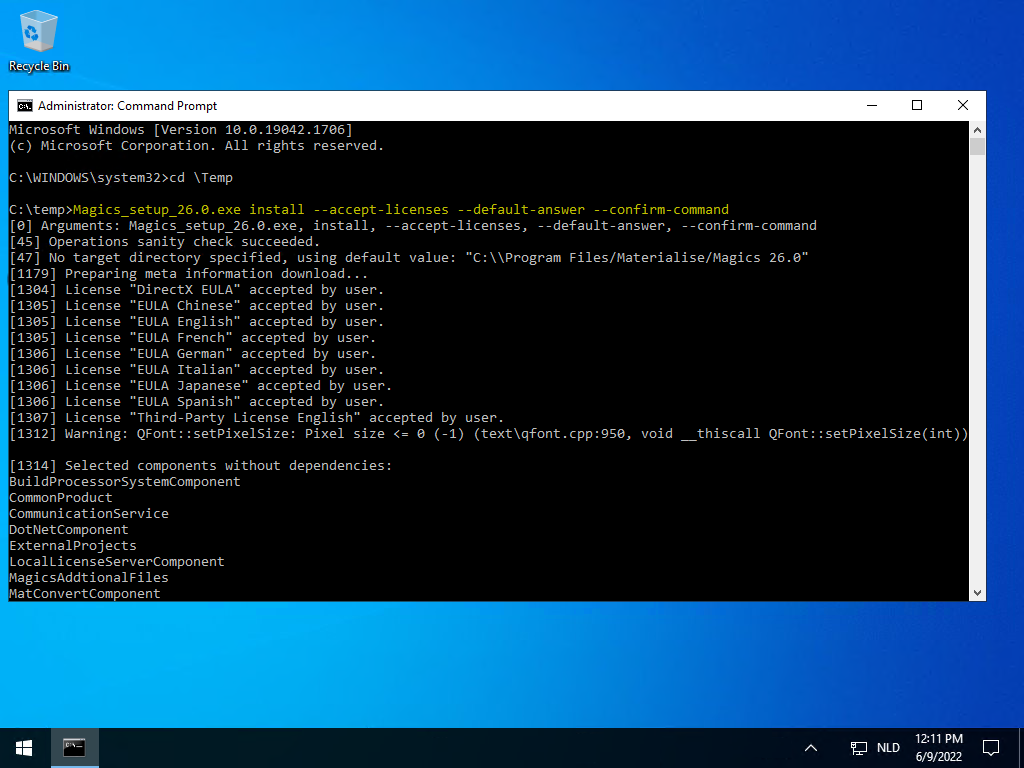
Example 2
Silent installation of Magics RP in custom "My Program Files\Magics 26.0" folder
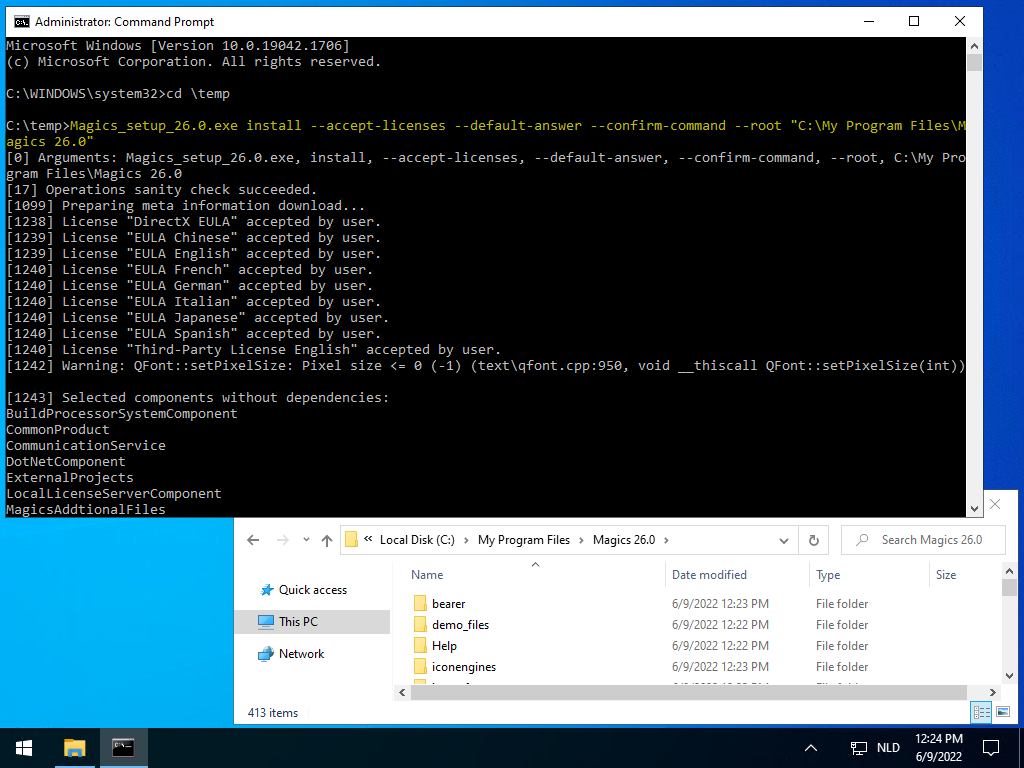
- For recording an installation log, the following syntax should be added:
--verbose > <path-to-log-file-with-quotes>Example 3
Silent installation of Magics RP in default "Program Files" folder by logging into SilentInstallLog.txt file