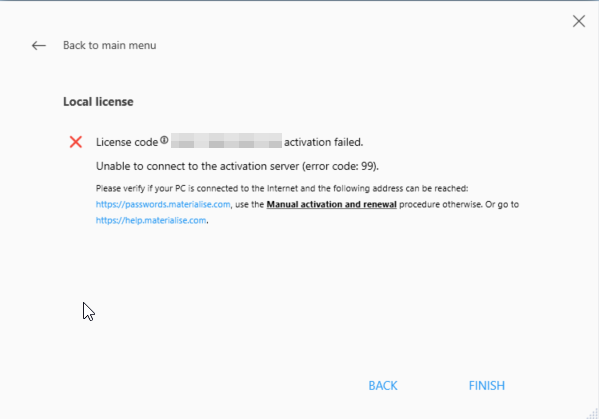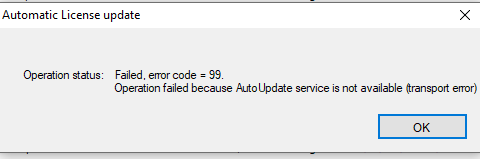The easiest way to renew your license is to use our online services.
For some users, however, this option might be blocked due to network restrictions.
If you're using Instant Activation (Local License), the error below will appear:
For Floating License Server, using Automatic Update will show this error:
To resolve this issue: Ask your IT department to whitelist the URL pass.materialise.com and Port 443, which are required to access our servers for license renewal.