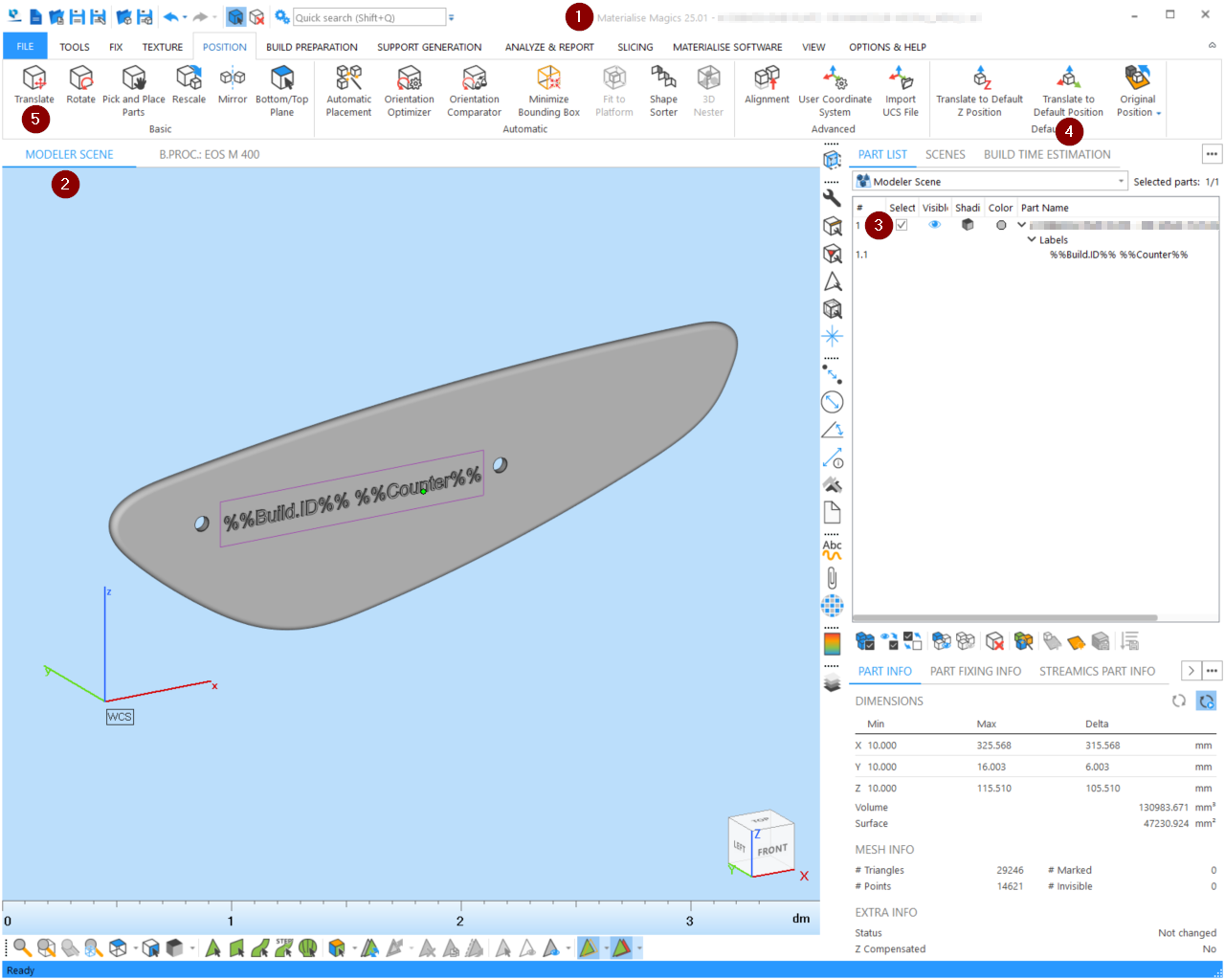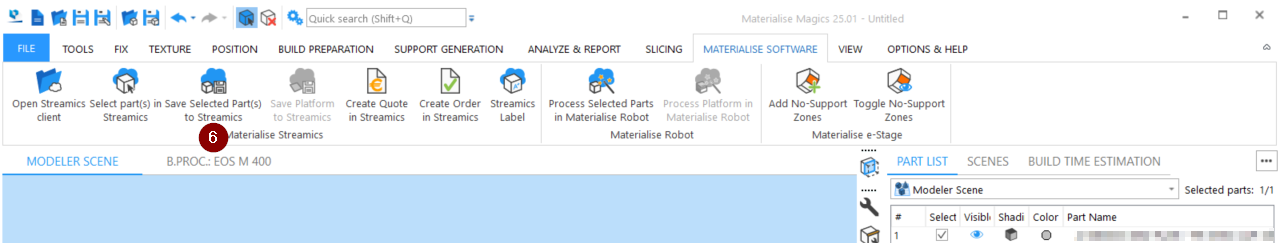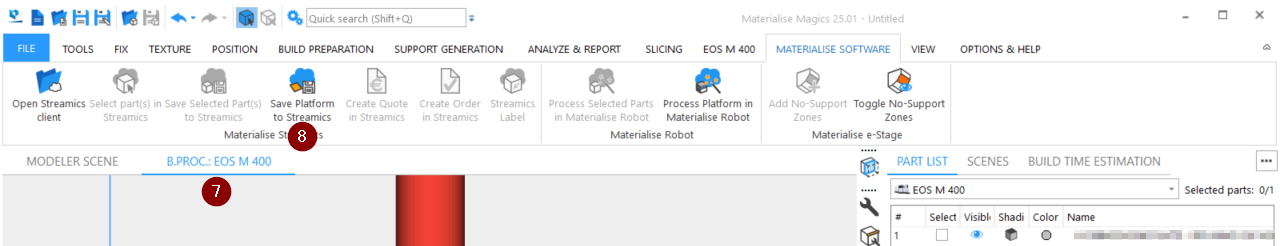- Open the Platform or Build from Streamics in Magics
- Go to Modeler scene
- Select the part or parts that triggered the error
- Select Translate to Default Position
-
If the part didn’t visually move, translate it, for example, 10mm in Z-direction
-
Click Save selected part(s) to Streamics
- Go to Platform scene
- Click Save Platform to Streamics
-
In Streamics, Prepare & Send the Build again