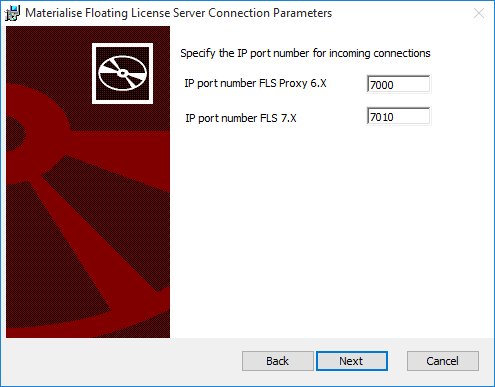If you are an administrator of a Floating License Server, use the instructions below to provide licenses for end users in your company.
If you are an end user of Materialise software and would like to connect to an already existing Floating License Server, please refer to Activating your software using the Floating License Server (FLS) (new registration wizard) or Activating your software using the Floating License Server (FLS) (old registration wizard).
A floating license allows you to run Materialise software on multiple machines using the same license. For that, the license server software must be installed on a computer that can be accessed via the network on the machine where Magics (or other Materialise software) is installed. The floating license must be registered on that license server.
1. To download the software, please go to our passwords website.
2. On the Downloads page, select Floating License Server from the dropdown list and click Download.
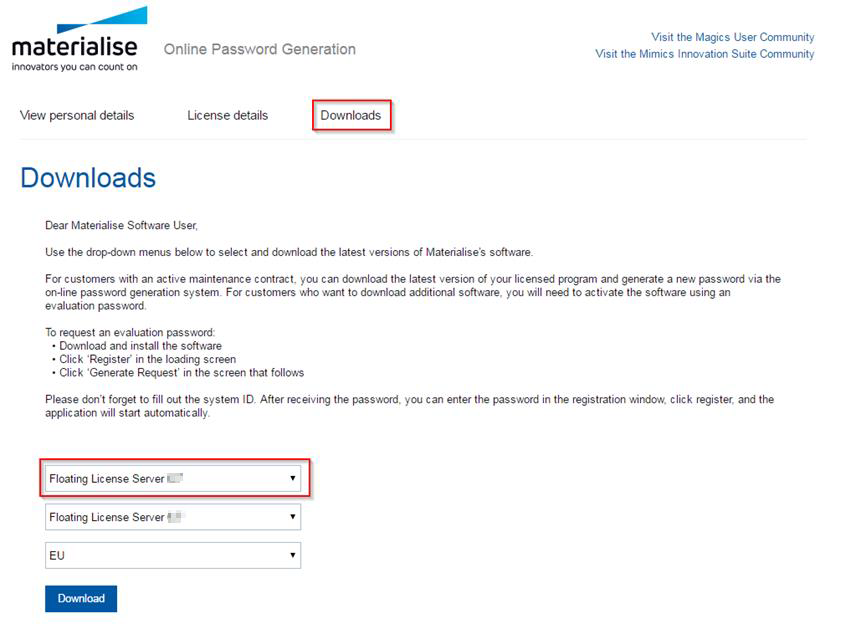
3. Install the Floating License Server. The following settings can be modified here:
Installed components
The Floating License Server allows you to install the following components:
- License Server – the license server itself
- License Administrator – a UI tool that allows performing different operations with the license server, like adding or deleting license modules or viewing the list of the installed licenses and their usage. This component can also be installed on a different machine than the license server itself.
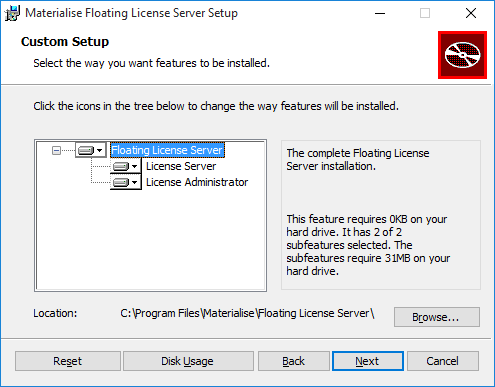
IP port numbers
Starting from version 7.0, the Floating License Server opens two IP ports:
- “IP port number FLS Proxy 6.X” – used by Materialise Software products released before October 2018.
- “IP port number FLS 7.X” – used by Materialise Software products released after October 2018 (including Magics 23).
Whenever possible, the default values should be used here (IP ports 7000 and 7010, respectively).