Note: Before you start, make sure you have a valid CCKey.
- Go to the passwords website, enter your CCkey or voucher code in the applicable field and click Submit.
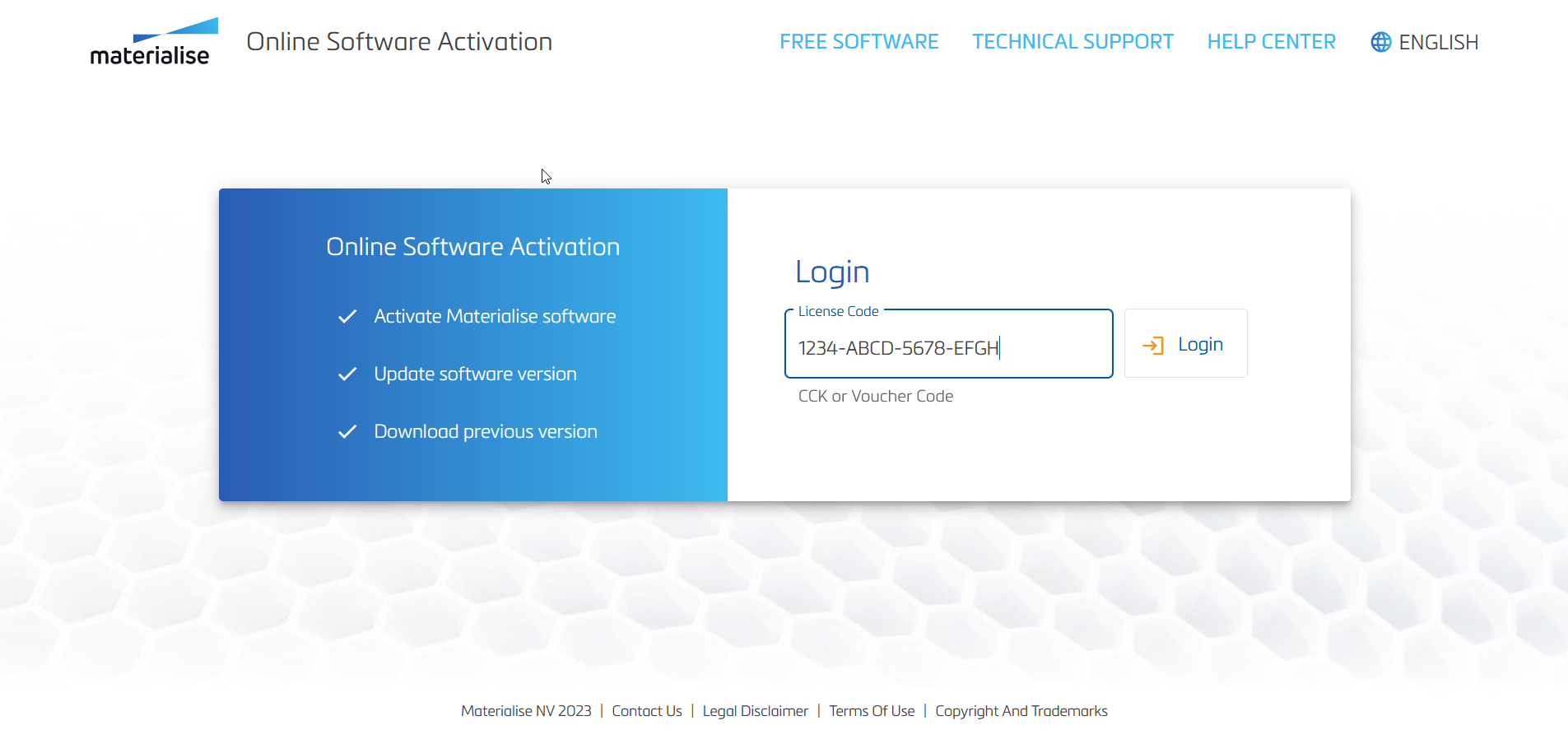
- After logging in, you will get an overview of the license and the software modules linked to it. Navigate to the download section by using the overhead navigation bar.
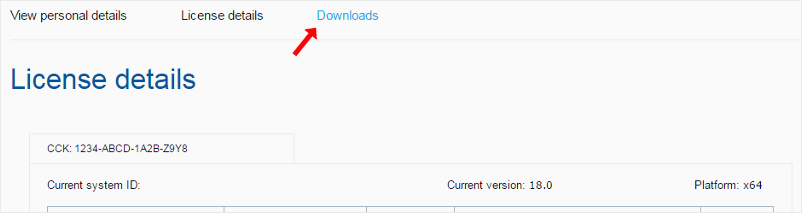
- On the download page, select the product you want to download and the server you want to download it from using the dropdown boxes. After clicking Download, your download will start immediately.
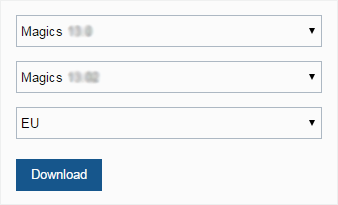
-
Installing the software: We recommend that you close all other applications before installing your Materialise software product. You will need administrator rights for the installation.
- Find the installation file in your downloads folder and double-click on it. The installation wizard will open.
- Select the language.
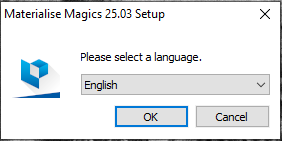
- Follow the instructions that appear during the installation. This will include specifying the installation path and accepting the EULA, among others. We recommend using the default settings unless specified otherwise.
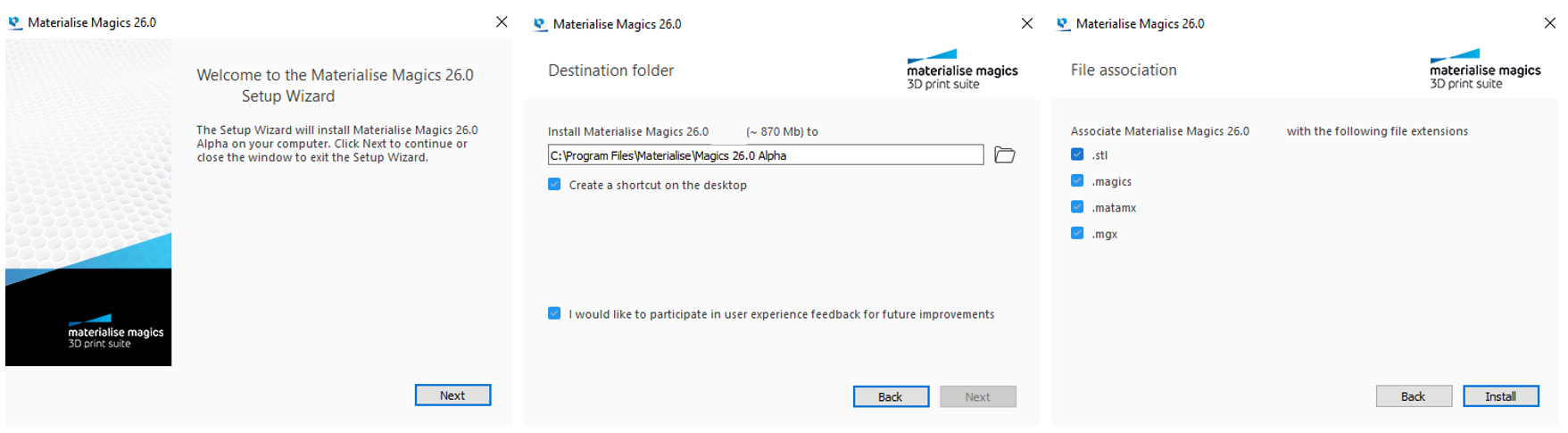
- Open the software. You might have to register your software before using it for the first time.