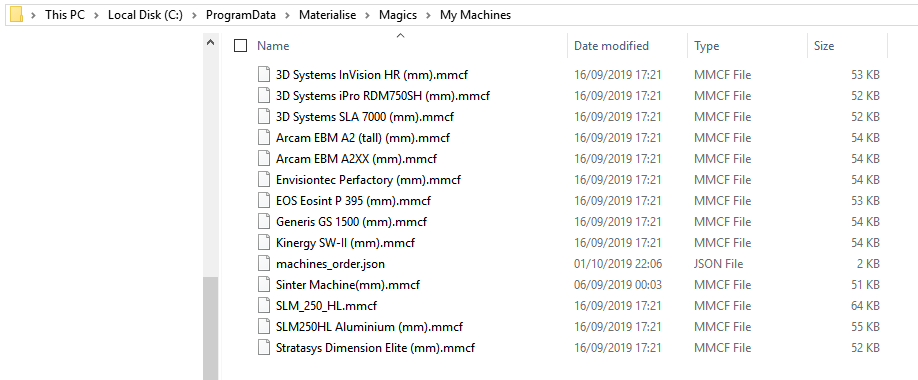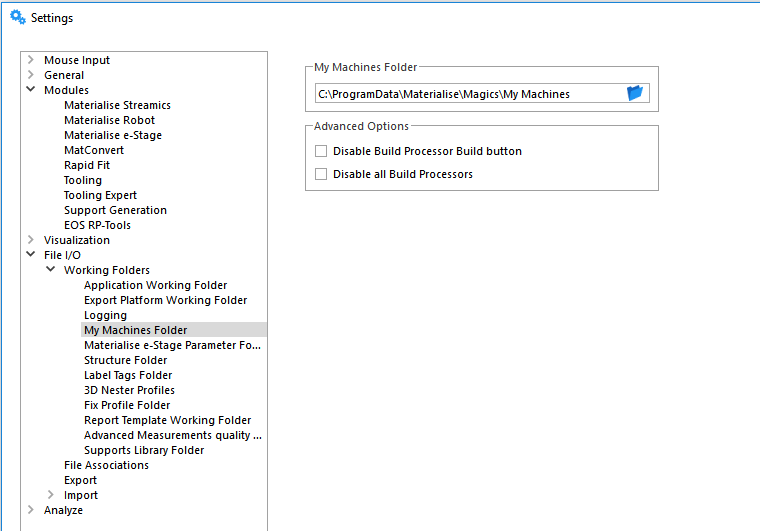From Magics 23 onwards, the support profile library has been discontinued and all this information is now saved centrally in the Machine Library.
It is possible for multiple people to use the same configurations by sharing the Machine Library and/or specific .mmcf files. This gives the added benefit that, apart from support profile information, info on part placement, build time estimation, default parts, and more are also shared.
To achieve this, you can share the folder of specific files found in
C:\ProgramData\Materialise\Magics\My Machines
You can point your installation of Magics 23 and later to use this folder
Magics Settings>File I/O>WorkingFolders>My Machines Folder
Warning
When sharing Machine Library files on the network, you need to limit the edit rights to these files so only designated people can edit them.