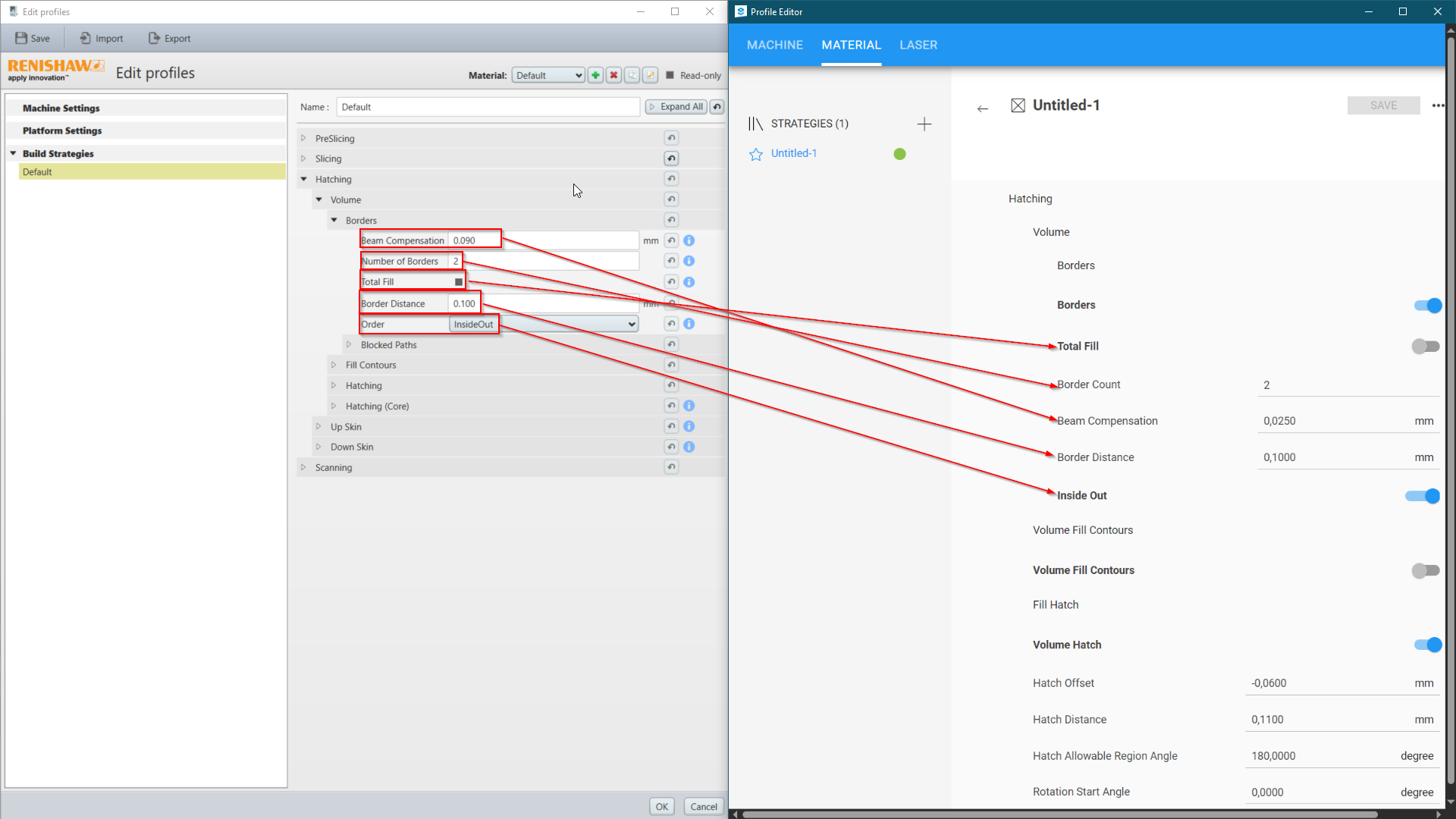Migration von QuantAM
Wenn Sie von QuantAM zum Renishaw NxG Build Processor wechseln möchten, können Sie Ihre benutzerdefinierten Parametersätze übertragen, indem Sie die Parameterwerte von QuantAM kopieren und in den Build Processor einfügen, wie in der Abbildung unten gezeigt.
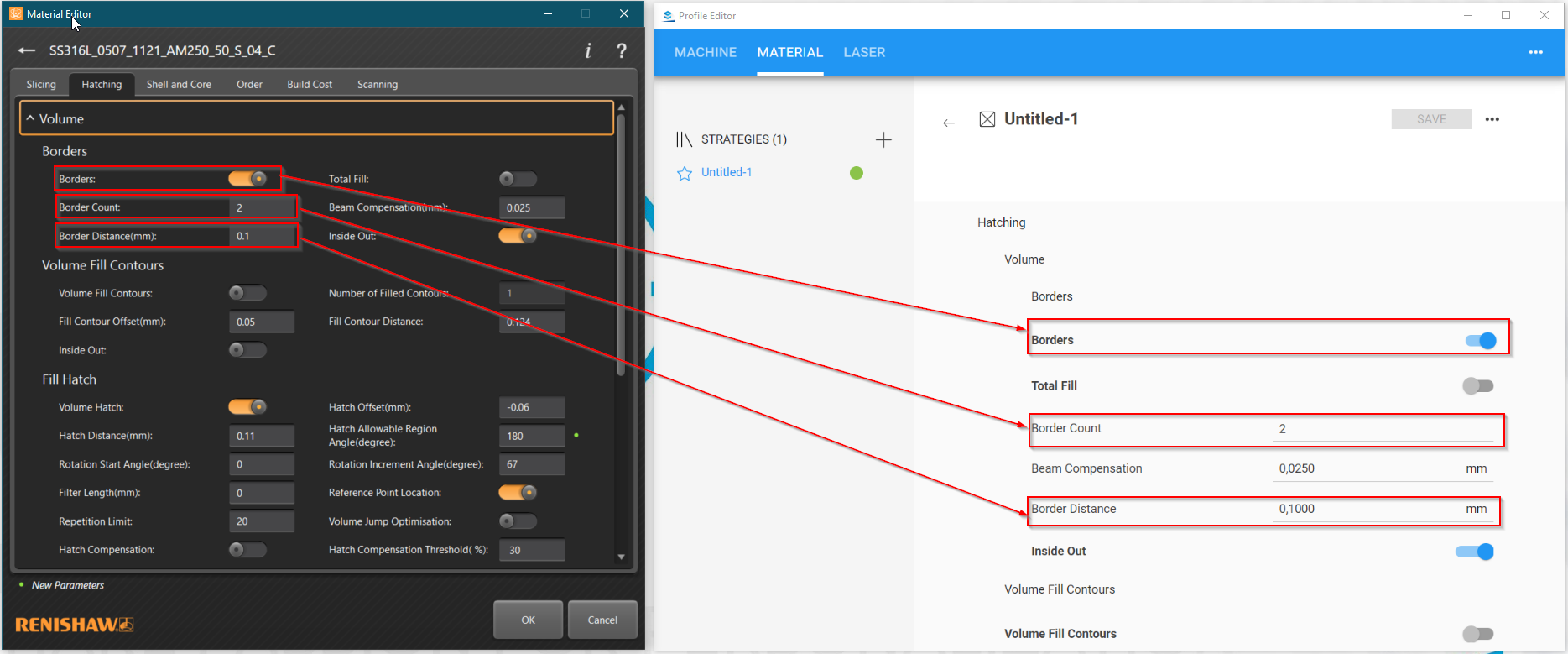
Allerdings können Standardparametersätze von Renishaw angefordert werden, um sie direkt in den Build Processor zu importieren.
Migration vom klassischen Renishaw Build Processor
Wenn Sie vom klassischen Renishaw Build Processor zum Renishaw NxG Build Processor wechseln möchten, können Sie Ihre Parametersätze übertragen, indem Sie die Parameterwerte vom klassischen Build Processor kopieren und in den NxG Build Processor einfügen, wie in der Abbildung unten gezeigt.
Achtung!
Obwohl der NxG Build Processor im Vergleich zum klassischen Build Processor eine sehr ähnliche Benennung seiner Parameter hat, erzeugt er ein anderes Jobdateiergebnis. Möglicherweise müssen Sie die Parameterwerte anpassen, um die gleiche Teilequalität wie mit dem klassischen Build Processor zu erreichen.