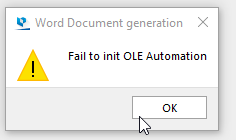This issue happens after upgrading to Windows 10 and using Microsoft Office 365 or Office 2016, Excel 2019.
To solve the issue follow these steps:
- Reboot (Important!) - this ensures any file used by Office is fully released.
- Click on the Windows start button, and select Control Panel, then Programs and Settings.
- Find Office and either click on it and then Change up at the top, or right-click and select Change.
- A repair options dialog will appear. There is both a quick repair and an online repair.
- Continue with quick repair, open Excel, and see if the issue was fixed.
- If not, close Excel and try online repair.