To cancel a Magics Essentials subscription:
- Open Magics Essentials.
- Click on Options & Help → My Account
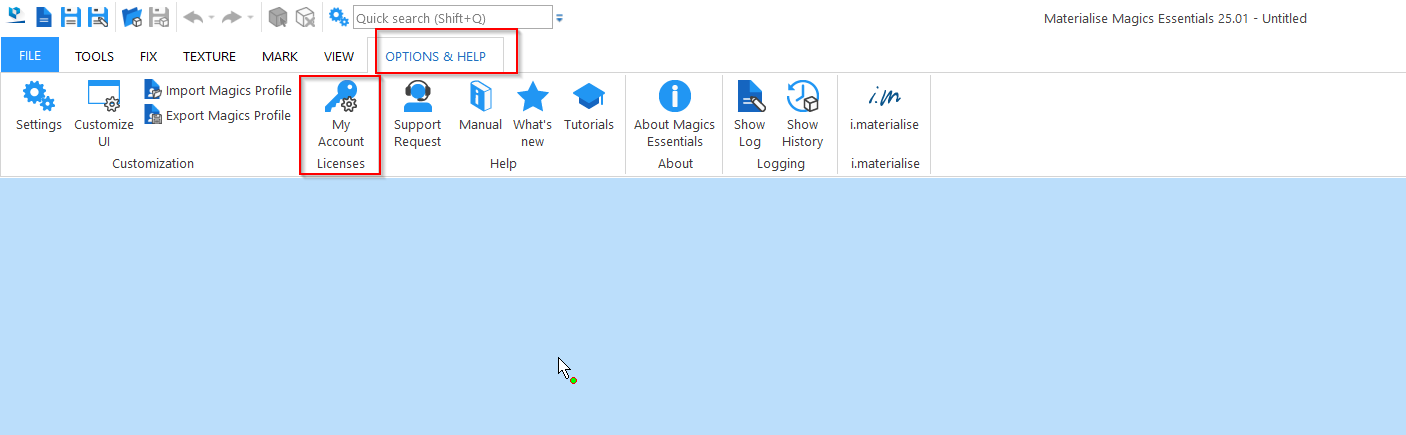
- Submit the email address used to buy the subscription or the order number to get an access link. Log in if you already created an account on 2Checkout.
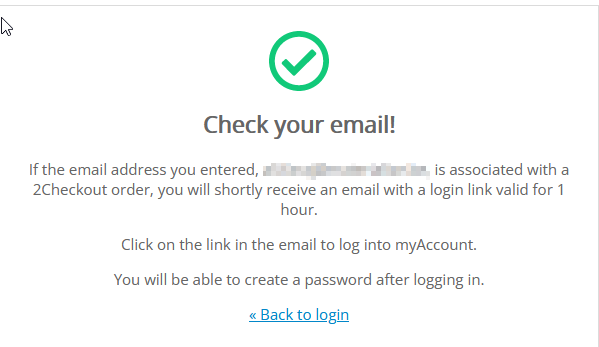
- You should receive an email with the access link (check the Junk/Spam folders).
- You’ll be directed to the Orders Overview page. Click on My Products, and you will have the option to Stop automatic subscription renewal.
- Justify your request by choosing a reason, then click Stop auto-renewal.
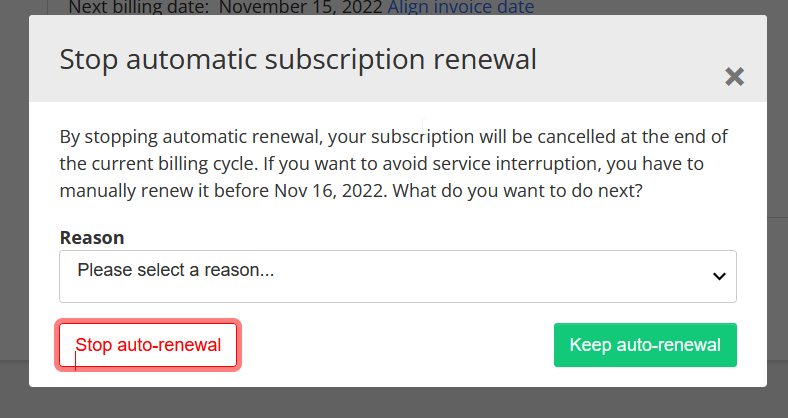
Please send an email to magics.essentials@materialise.com if you need further assistance.